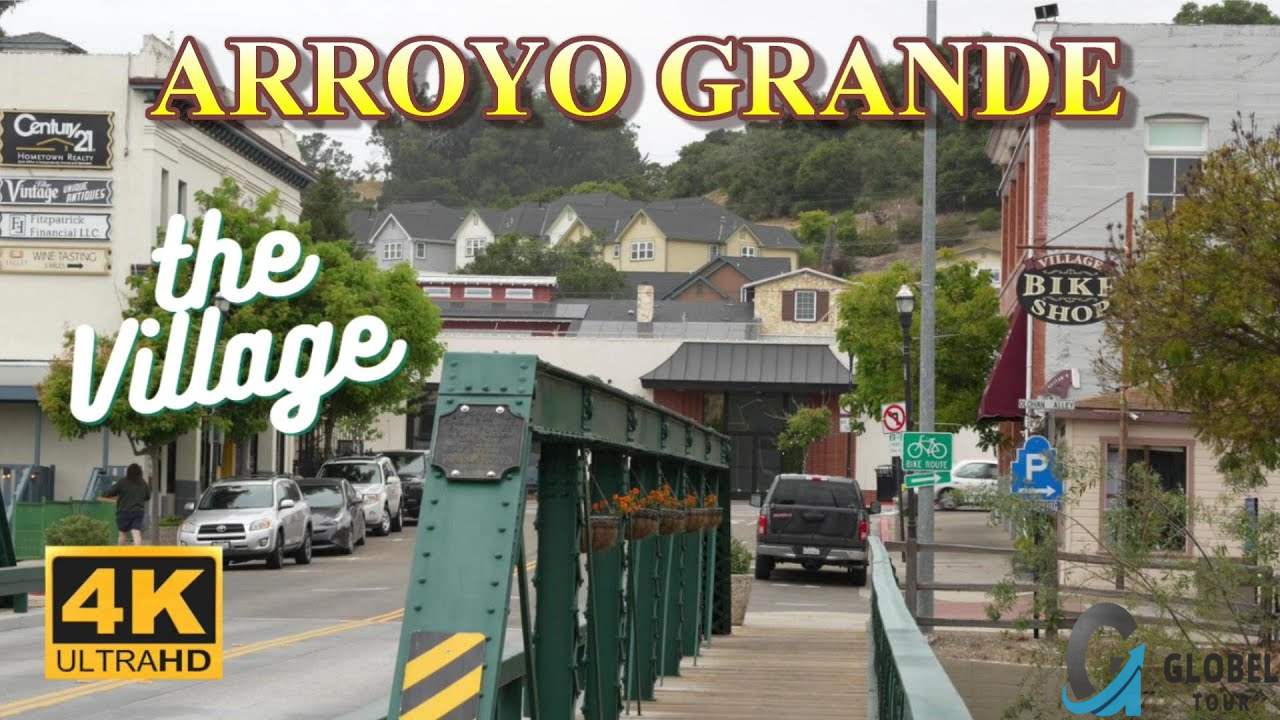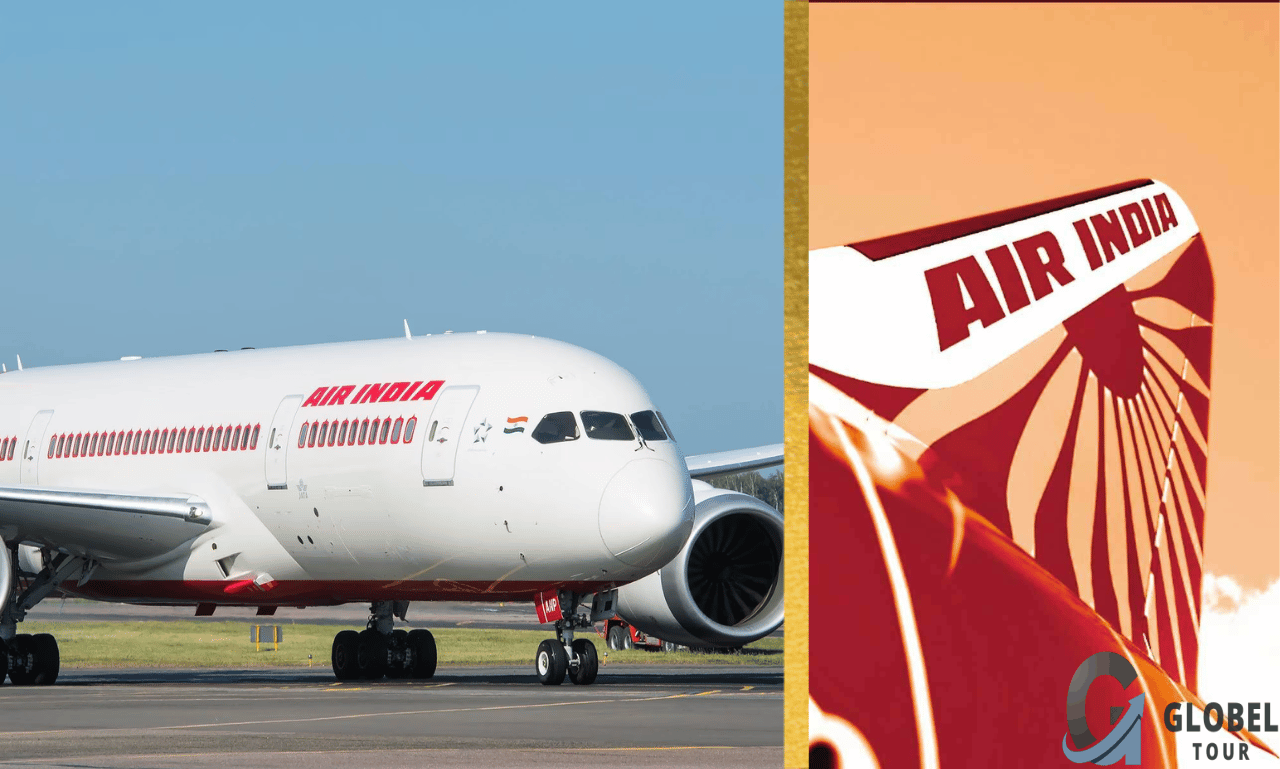Google Flight Alerts In travel, securing the best flight deals is one of the most crucial tasks for budget-conscious travelers. Over the years, Google has become a powerhouse in offering a wide range of services, and its flight search platform, Google Flights, is no exception. One of the most beneficial features that Google Flights provides is the Google Flight Alerts system, which allows travelers to monitor flight prices and receive notifications when changes occur. In this comprehensive guide, we will explore how Google Flight Alerts work, how to set them up, and how they can help you save money and time on your next trip.
What Are Google Flight Alerts?

Google Flight Alerts are notifications sent to users when there are price changes for specific flights that they have expressed interest in. These alerts can be set for specific destinations, dates, and even price thresholds, allowing users to stay informed about flight price fluctuations and take advantage of the best deals when they become available.
The beauty of Google Flight Alerts is that they work in the background while you go about your daily life, providing you with real-time information so that you don’t have to constantly check flight prices yourself. Whether you are planning a vacation, a business trip, or a spontaneous getaway, Google Flight Alerts can help you make the most of your travel budget.
How Do Google Flight Alerts Work?
The core functionality of Google Flight Alerts revolves around monitoring flight prices based on your preferences. When a flight price changes—whether it drops or increases—Google will send you an email or a push notification, depending on the platform you are using. This allows you to track flights over time without manually checking multiple times a day.
1. Setting Up Google Flight Alerts
Setting up Google Flight Alerts is easy, and it can be done through either the Google Flights website or mobile app. Here’s how you can set it up:
Step 1: Go to Google Flights
Visit Google Flights on your browser or open the mobile app.
Step 2: Search for Flights
Input your travel destination, departure city, dates, and other relevant information to find a flight that suits your preferences.
Step 3: Enable Price Tracking
Once you’ve found a flight or a route that interests you, toggle the “Track prices” button located at the top of the flight results. This will enable Google to track prices for the selected flight.
Step 4: Customize Alert Preferences
Choose your alert preferences, including notification type (email or app notification) and the frequency of updates. You can also set a maximum price you are willing to pay, ensuring that Google only notifies you when prices drop to or below your specified limit.

Step 5: Receive Alerts
After setting up the alert, Google will notify you about any price changes. You will receive an email or a notification when a price drop occurs, and it’s up to you whether you want to book the flight right away.
2. What Triggers a Google Flight Alert?
The Google Flight Alert system tracks and notifies users of several factors that could influence flight pricing, such as:
- Price Drops: Google will alert you when the price of your selected flight decreases, allowing you to secure the best deal.
- Price Increases: You will also be notified if the price of a flight increases, giving you a heads-up before booking.
- Price Stabilization: If the price has remained steady over a period, you might also receive notifications so you know the price is unlikely to fluctuate further.
- Special Offers: Occasionally, Google will inform you about special offers or promotions related to the flight you’re tracking.
Why Should You Use Google Flight Alerts?
There are several benefits to using Google Flight Alerts when booking your next trip. Let’s explore some of the key reasons why travelers should incorporate these alerts into their flight booking strategy.
1. Save Money on Flights
One of the main reasons to use Google Flight Alerts is that they can help you save money. By receiving notifications when flight prices drop, you can book your flights at the most affordable rates available. Sometimes, even a small drop in price can make a big difference in your overall travel budget.
2. Eliminate the Hassle of Constantly Checking Prices
Without flight alerts, travelers may find themselves obsessively checking flight prices every few hours to see if there is a price drop. This can be time-consuming and stressful. Google Flight Alerts remove this burden by providing you with updates when necessary, so you don’t have to check flight prices manually.
3. Flexible Travel Options
Google Flight Alerts gives you the option to set alerts for multiple destinations or routes. If you are flexible with your travel plans, you can set up alerts for different airports or nearby cities, which can help you find cheaper flights. Additionally, Google provides insights into whether prices are higher or lower than usual for a given period, helping you make more informed decisions about the best times to fly.
4. Stay Ahead of Price Trends
Flight prices are highly dynamic and fluctuate depending on factors like demand, seasonality, and airline policies. Google Flight Alerts help you track these changes and identify patterns. This knowledge can be invaluable for frequent travelers or those planning trips well in advance.
5. User-Friendly Experience
Google’s flight search platform is intuitive and user-friendly, making it easy for both novice and experienced travelers to set up alerts. The interface is designed to give clear and actionable information, making it easy to compare flights and select the best options based on your travel needs.
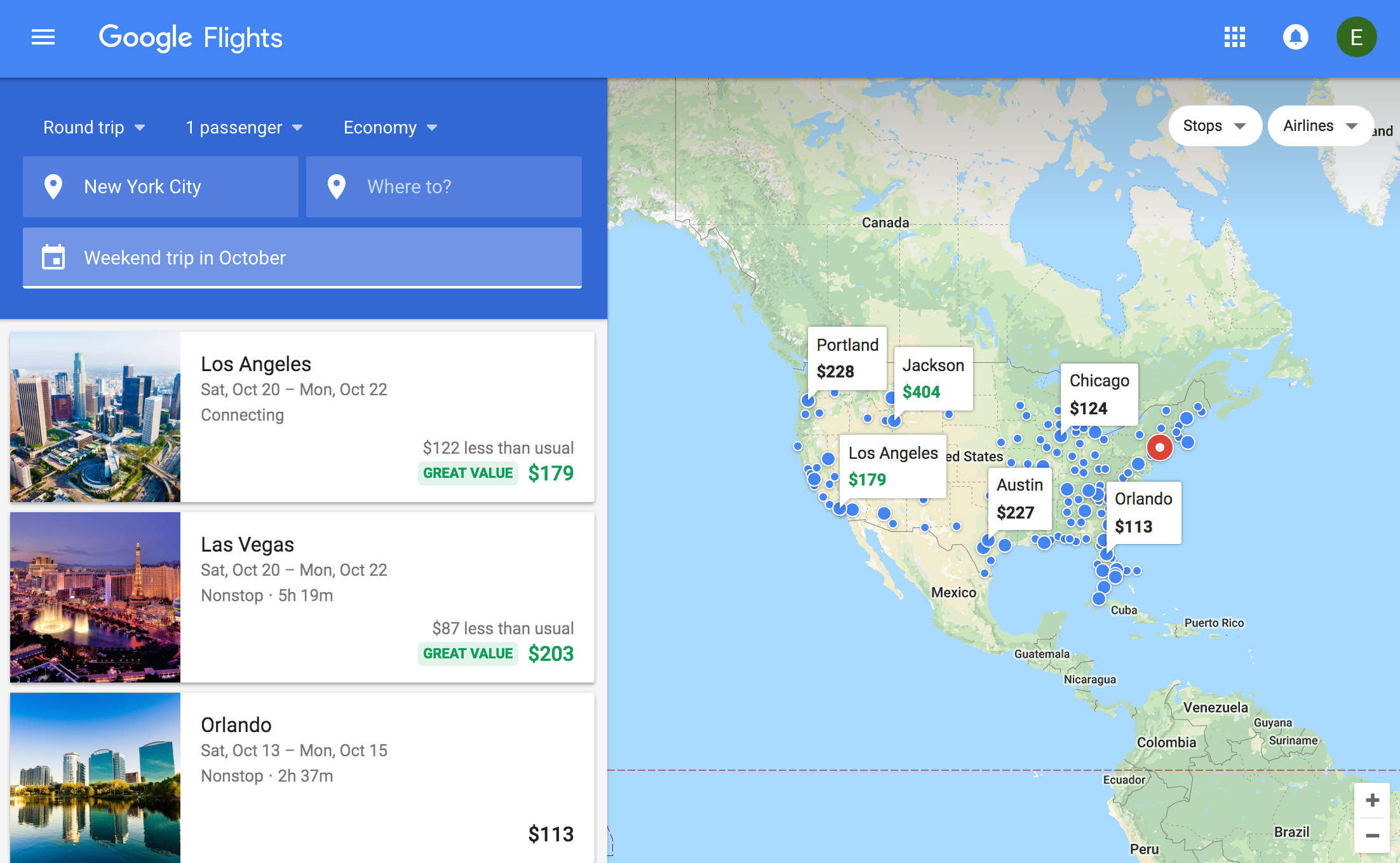
Best Practices for Using Google Flight Alerts
To make the most out of Google Flight Alerts, it’s essential to follow some best practices that will maximize your chances of finding the best deals:
1. Be Flexible with Dates
If you have flexible travel dates, you’re more likely to find cheaper flights. Prices can vary dramatically depending on the day of the week, time of year, and even the time of day. Google Flight Alerts allow you to track a range of dates so you can find the best deal without being locked into a specific time frame.
2. Set Alerts for Multiple Routes
Instead of setting alerts for just one specific flight or destination, consider tracking several routes that could work for your trip. For instance, if you’re planning to visit a particular country, you might set up alerts for different cities within the country to give yourself more options. This way, you can compare prices and choose the best route that fits your budget.
3. Monitor Price Trends Over Time
If you have ample time before your trip, monitor the flight prices for a while before making a booking. Google Flight Alerts allows you to track prices for several weeks or months, which can help you learn about seasonal trends, high-demand periods, and the best times to book flights.
4. Take Advantage of Google’s Price Insights
In addition to alerts, Google Flights offers “Price Insights,” which provides information on whether a price is good, average, or high for a given route. This feature helps you evaluate whether it’s the right time to book or if waiting could result in a better deal.
When is the Best Time to set up Google Flight Alerts?
Knowing when to set Google Flight Alerts is key to maximizing savings. Here are a few tips for determining the best time to set your alerts:
1. Set Alerts Well in Advance
It’s never too early to start setting up alerts. If you know your travel dates months in advance, set alerts early. This will give you plenty of time to monitor price trends and get notified when a drop occurs.
2. Look for Price Changes During Sales and Promotions
Airlines often announce sales or promotions, and Google Flight Alerts can help you stay on top of those opportunities. If you catch a sale at the right time, you might score unbeatable prices on tickets.
3. Book When You See a Significant Drop
If the price of your desired flight drops significantly, that’s usually a good time to book. However, use your discretion and make sure that the price is reasonable compared to your budget and expectations.
Troubleshooting Google Flight Alerts
While Google Flight Alerts are generally reliable, there may be times when you don’t receive notifications as expected. Here are some troubleshooting tips:
1. Check Your Email Settings
Ensure that your email notifications for Google Flight Alerts aren’t going to your spam or junk folder. You can also double-check that your notification preferences are set correctly in the Google Flights app.
2. Verify Your Alert Settings
If you aren’t receiving alerts for specific flights, ensure that the alert is still active and that you haven’t accidentally disabled it. Check the frequency settings as well to make sure they align with your preferences.
3. Use Google’s “Track Prices” Button Correctly
The price tracking feature will only work if you correctly toggle the “Track prices” option for each search. If this option is not enabled, you won’t receive notifications.

Conclusion
Google Flight Alerts are an indispensable tool for travelers who want to keep an eye on flight prices without the constant manual checking. By setting up alerts, you can receive notifications about price drops, sales, and price fluctuations, helping you save money and plan your trip efficiently. Whether you are a frequent flyer or someone planning a once-in-a-lifetime trip, utilizing Google Flight Alerts can make a significant difference in securing the best travel deals.
With Google Flights’ user-friendly interface and powerful alert system, you can stay on top of the latest price trends, book when the time is right, and enjoy a smoother travel experience overall. Start using Google Flight Alerts today and take control of your travel budget!